最近一个用户需要让自己的CSV格式文件作为数据源,让发明者量化交易平台的回测系统使用。发明者量化交易平台的回测系统功能众多,使用简洁高效,这样只要自己有数据,就可以进行回测了,不再局限于平台数据中心支持的交易所、品种。
设计思路其实很简单,我们只要在之前的行情收集器基础上稍微改动即可,我们给行情收集器增加一个参数isOnlySupportCSV用来控制是否只使用CSV文件作为数据源提供给回测系统,再增加一个参数filePathForCSV,用于设置行情收集器机器人运行的服务器上放置CSV数据文件的路径。最后就是根据isOnlySupportCSV参数是否设置为True来决定使用那种数据源(1、自己收集的,2、CSV文件中的数据),这个改动主要在Provider类的do_GET函数中。
逗号分隔值(Comma-Separated Values,CSV,有时也称为字符分隔值,因为分隔字符也可以不是逗号),其文件以纯文本形式存储表格数据(数字和文本)。纯文本意味着该文件是一个字符序列,不含必须像二进制数字那样被解读的数据。CSV文件由任意数目的记录组成,记录间以某种换行符分隔;每条记录由字段组成,字段间的分隔符是其它字符或字符串,最常见的是逗号或制表符。通常,所有记录都有完全相同的字段序列。通常都是纯文本文件。建议使用WORDPAD或是记事本来开启,再则先另存新档后用EXCEL开启,也是方法之一。
CSV文件格式的通用标准并不存在,但是有一定规律,一般为一条记录一行,第一行为表头。每行中的数据用逗号间隔。
例如,我们用于测试的CSV文件用记事本打开是这样的:
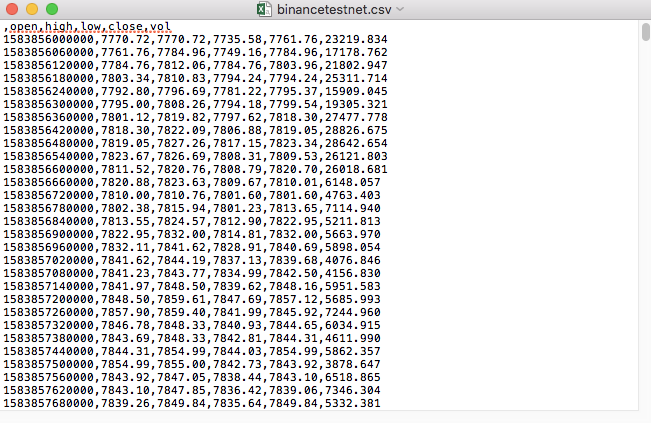
观察下,CSV文件第一行是表格头。
,open,high,low,close,vol
我们就是要把这样的数据解析整理,然后构造成回测系统自定义数据源要求的格式,这个我们之前的文章中的代码里已经处理了,只需稍加修改。
import _thread
import pymongo
import json
import math
import csv
from http.server import HTTPServer, BaseHTTPRequestHandler
from urllib.parse import parse_qs, urlparse
def url2Dict(url):
query = urlparse(url).query
params = parse_qs(query)
result = {key: params[key][0] for key in params}
return result
class Provider(BaseHTTPRequestHandler):
def do_GET(self):
global isOnlySupportCSV, filePathForCSV
try:
self.send_response(200)
self.send_header("Content-type", "application/json")
self.end_headers()
dictParam = url2Dict(self.path)
Log("自定义数据源服务接收到请求,self.path:", self.path, "query 参数:", dictParam)
# 目前回测系统只能从列表中选择交易所名称,在添加自定义数据源时,设置为币安,即:Binance
exName = exchange.GetName()
# 注意,period为底层K线周期
tabName = "%s_%s" % ("records", int(int(dictParam["period"]) / 1000))
priceRatio = math.pow(10, int(dictParam["round"]))
amountRatio = math.pow(10, int(dictParam["vround"]))
fromTS = int(dictParam["from"]) * int(1000)
toTS = int(dictParam["to"]) * int(1000)
# 要求应答的数据
data = {
"schema" : ["time", "open", "high", "low", "close", "vol"],
"data" : []
}
if isOnlySupportCSV:
# 处理CSV读取,filePathForCSV路径
listDataSequence = []
with open(filePathForCSV, "r") as f:
reader = csv.reader(f)
# 获取表头
header = next(reader)
headerIsNoneCount = 0
if len(header) != len(data["schema"]):
Log("CSV文件格式有误,列数不同,请检查!", "#FF0000")
return
for ele in header:
for i in range(len(data["schema"])):
if data["schema"][i] == ele or ele == "":
if ele == "":
headerIsNoneCount += 1
if headerIsNoneCount > 1:
Log("CSV文件格式有误,请检查!", "#FF0000")
return
listDataSequence.append(i)
break
# 读取内容
while True:
record = next(reader, -1)
if record == -1:
break
index = 0
arr = [0, 0, 0, 0, 0, 0]
for ele in record:
arr[listDataSequence[index]] = int(ele) if listDataSequence[index] == 0 else (int(float(ele) * amountRatio) if listDataSequence[index] == 5 else int(float(ele) * priceRatio))
index += 1
data["data"].append(arr)
Log("数据:", data, "响应回测系统请求。")
self.wfile.write(json.dumps(data).encode())
return
# 连接数据库
Log("连接数据库服务,获取数据,数据库:", exName, "表:", tabName)
myDBClient = pymongo.MongoClient("mongodb://localhost:27017")
ex_DB = myDBClient[exName]
exRecords = ex_DB[tabName]
# 构造查询条件:大于某个值{'age': {'$gt': 20}} 小于某个值{'age': {'$lt': 20}}
dbQuery = {"$and":[{'Time': {'$gt': fromTS}}, {'Time': {'$lt': toTS}}]}
Log("查询条件:", dbQuery, "查询条数:", exRecords.find(dbQuery).count(), "数据库总条数:", exRecords.find().count())
for x in exRecords.find(dbQuery).sort("Time"):
# 需要根据请求参数round和vround,处理数据精度
bar = [x["Time"], int(x["Open"] * priceRatio), int(x["High"] * priceRatio), int(x["Low"] * priceRatio), int(x["Close"] * priceRatio), int(x["Volume"] * amountRatio)]
data["data"].append(bar)
Log("数据:", data, "响应回测系统请求。")
# 写入数据应答
self.wfile.write(json.dumps(data).encode())
except BaseException as e:
Log("Provider do_GET error, e:", e)
def createServer(host):
try:
server = HTTPServer(host, Provider)
Log("Starting server, listen at: %s:%s" % host)
server.serve_forever()
except BaseException as e:
Log("createServer error, e:", e)
raise Exception("stop")
def main():
LogReset(1)
if (isOnlySupportCSV):
try:
# _thread.start_new_thread(createServer, (("localhost", 9090), )) # 本机测试
_thread.start_new_thread(createServer, (("0.0.0.0", 9090), )) # VPS服务器上测试
Log("开启自定义数据源服务线程,数据由CSV文件提供。", "#FF0000")
except BaseException as e:
Log("启动自定义数据源服务失败!")
Log("错误信息:", e)
raise Exception("stop")
while True:
LogStatus(_D(), "只启动自定义数据源服务,不收集数据!")
Sleep(2000)
exName = exchange.GetName()
period = exchange.GetPeriod()
Log("收集", exName, "交易所的K线数据,", "K线周期:", period, "秒")
# 连接数据库服务,服务地址 mongodb://127.0.0.1:27017 具体看服务器上安装的mongodb设置
Log("连接托管者所在设备mongodb服务,mongodb://localhost:27017")
myDBClient = pymongo.MongoClient("mongodb://localhost:27017")
# 创建数据库
ex_DB = myDBClient[exName]
# 打印目前数据库表
collist = ex_DB.list_collection_names()
Log("mongodb ", exName, " collist:", collist)
# 检测是否删除表
arrDropNames = json.loads(dropNames)
if isinstance(arrDropNames, list):
for i in range(len(arrDropNames)):
dropName = arrDropNames[i]
if isinstance(dropName, str):
if not dropName in collist:
continue
tab = ex_DB[dropName]
Log("dropName:", dropName, "删除:", dropName)
ret = tab.drop()
collist = ex_DB.list_collection_names()
if dropName in collist:
Log(dropName, "删除失败")
else :
Log(dropName, "删除成功")
# 开启一个线程,提供自定义数据源服务
try:
# _thread.start_new_thread(createServer, (("localhost", 9090), )) # 本机测试
_thread.start_new_thread(createServer, (("0.0.0.0", 9090), )) # VPS服务器上测试
Log("开启自定义数据源服务线程", "#FF0000")
except BaseException as e:
Log("启动自定义数据源服务失败!")
Log("错误信息:", e)
raise Exception("stop")
# 创建records表
ex_DB_Records = ex_DB["%s_%d" % ("records", period)]
Log("开始收集", exName, "K线数据", "周期:", period, "打开(创建)数据库表:", "%s_%d" % ("records", period), "#FF0000")
preBarTime = 0
index = 1
while True:
r = _C(exchange.GetRecords)
if len(r) < 2:
Sleep(1000)
continue
if preBarTime == 0:
# 首次写入所有BAR数据
for i in range(len(r) - 1):
bar = r[i]
# 逐根写入,需要判断当前数据库表中是否已经有该条数据,基于时间戳检测,如果有该条数据,则跳过,没有则写入
retQuery = ex_DB_Records.find({"Time": bar["Time"]})
if retQuery.count() > 0:
continue
# 写入bar到数据库表
ex_DB_Records.insert_one({"High": bar["High"], "Low": bar["Low"], "Open": bar["Open"], "Close": bar["Close"], "Time": bar["Time"], "Volume": bar["Volume"]})
index += 1
preBarTime = r[-1]["Time"]
elif preBarTime != r[-1]["Time"]:
bar = r[-2]
# 写入数据前检测,数据是否已经存在,基于时间戳检测
retQuery = ex_DB_Records.find({"Time": bar["Time"]})
if retQuery.count() > 0:
continue
ex_DB_Records.insert_one({"High": bar["High"], "Low": bar["Low"], "Open": bar["Open"], "Close": bar["Close"], "Time": bar["Time"], "Volume": bar["Volume"]})
index += 1
preBarTime = r[-1]["Time"]
LogStatus(_D(), "preBarTime:", preBarTime, "_D(preBarTime):", _D(preBarTime/1000), "index:", index)
# 增加画图展示
ext.PlotRecords(r, "%s_%d" % ("records", period))
Sleep(10000)
首先我们启动行情收集器机器人,我们给机器人添加一个交易所,让机器人运行起来。
参数配置:
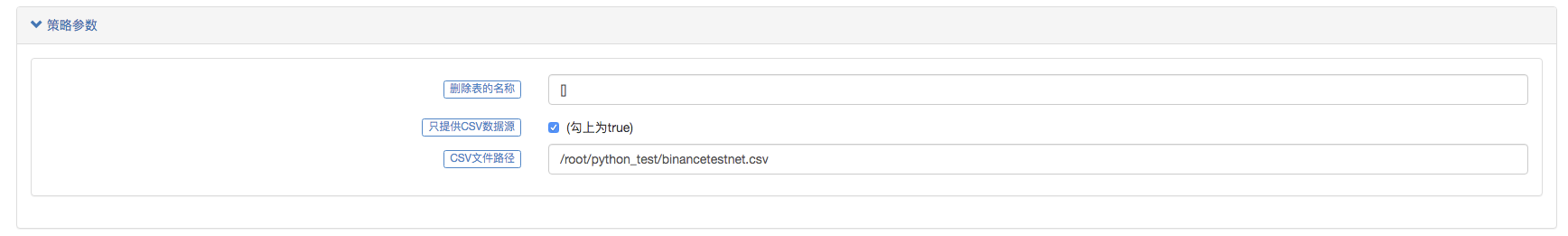

然后我们创建一个测试策略:
function main() {
Log(exchange.GetRecords())
Log(exchange.GetRecords())
Log(exchange.GetRecords())
}
策略很简单,只获取并打印三次K线数据。
回测页面,设置回测系统的数据源为自定义数据源,并且地址填写行情收集器机器人运行的服务器地址。由于我们的CSV文件中的数据为1分钟K线。所以回测时,我们设置K线周期为1分钟。
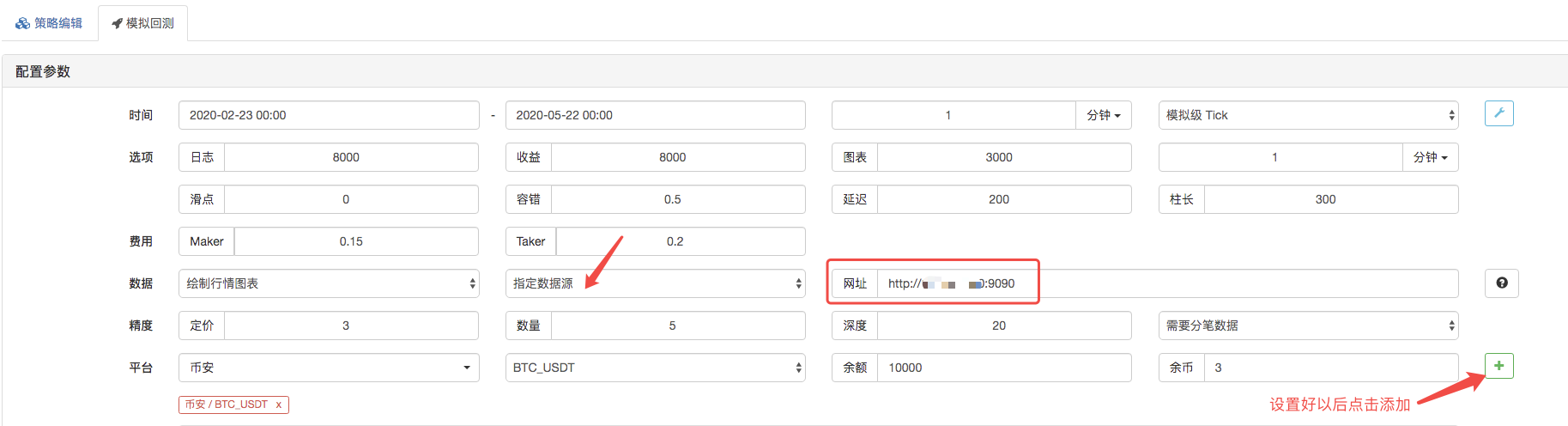
点击开始回测,行情收集器机器人接收到了数据请求:
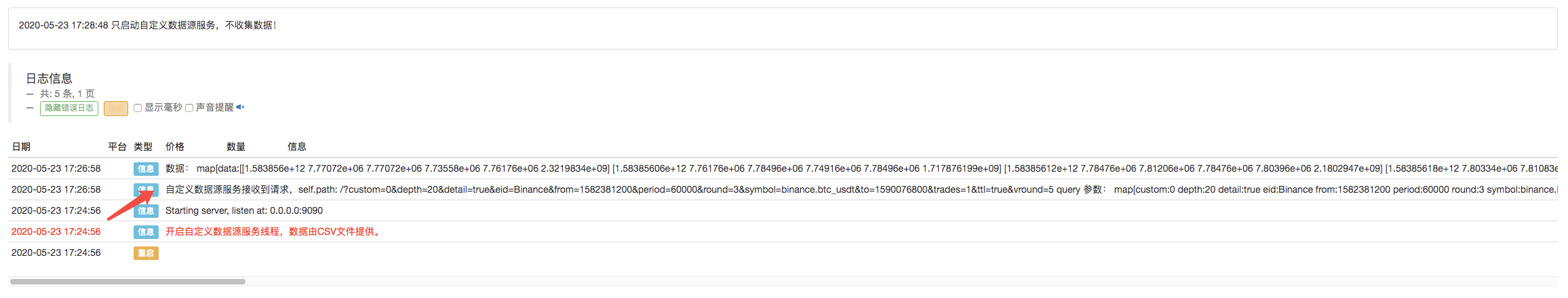
回测系统执行策略完成后,根据数据源中的K线数据,生成K线图表。

对比文件中的数据:
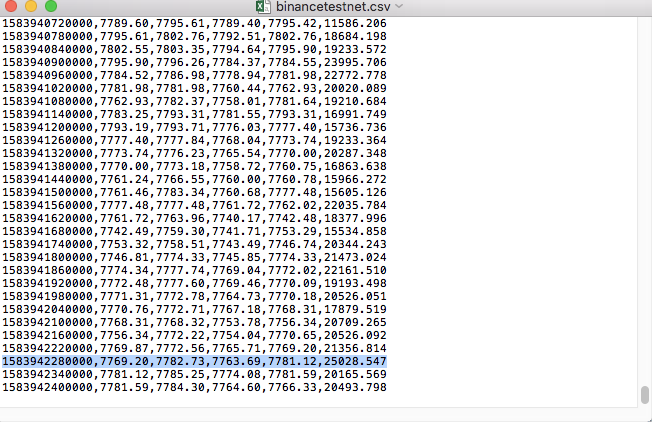
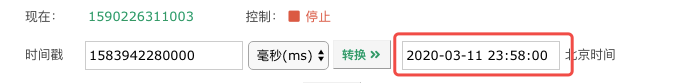
RecordsCollecter (升级提供自定义数据源功能、支持CSV数据文件提供数据源)
抛砖引玉,欢迎留言。